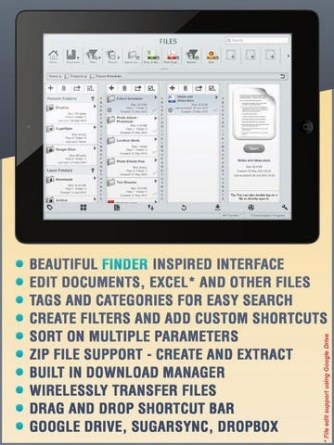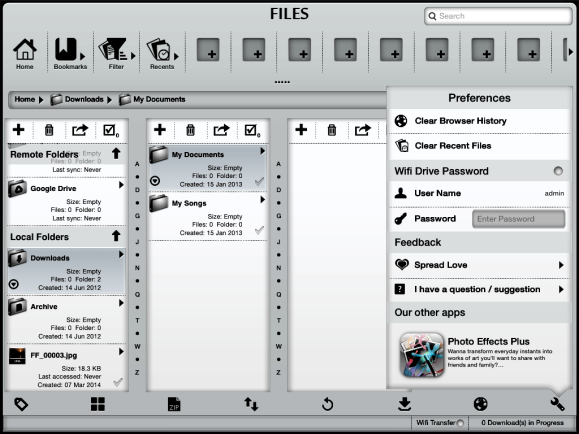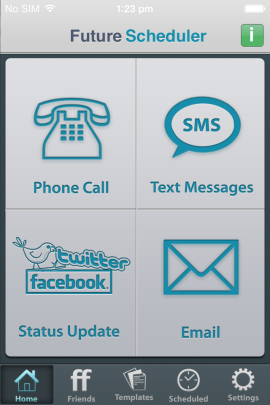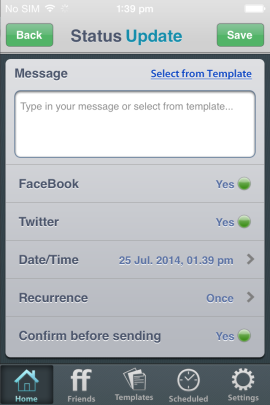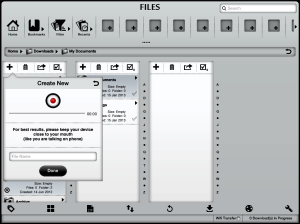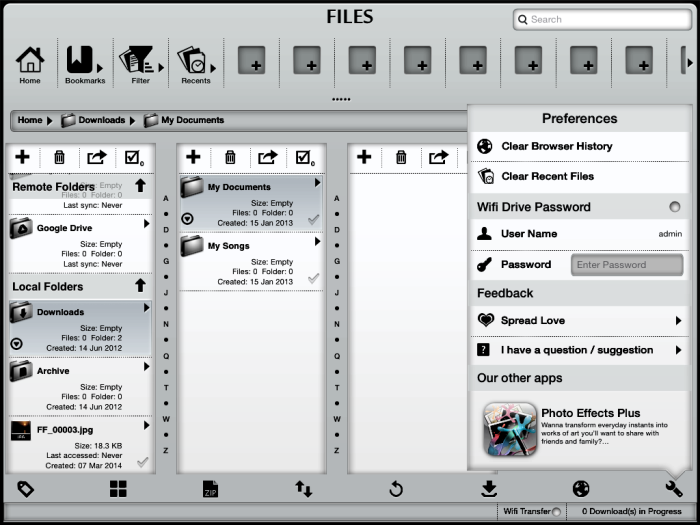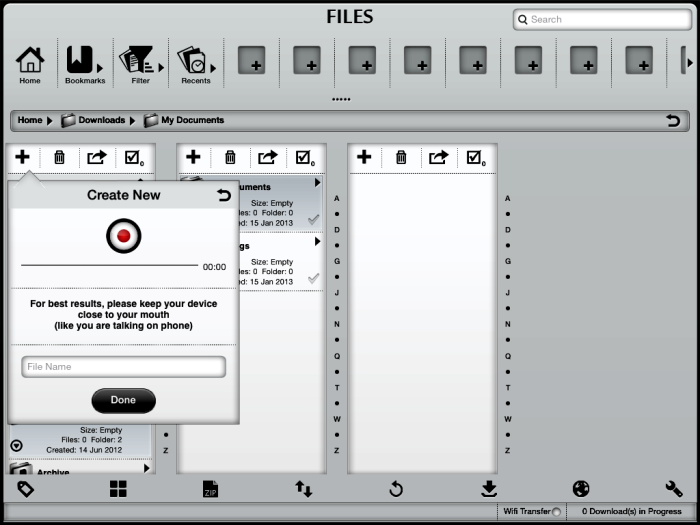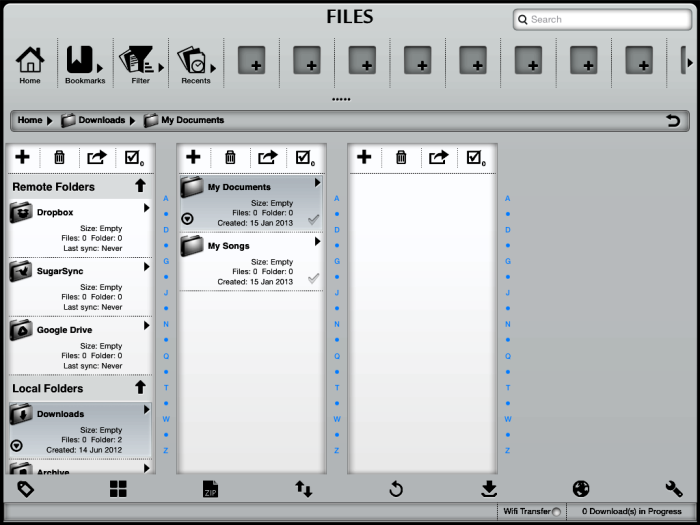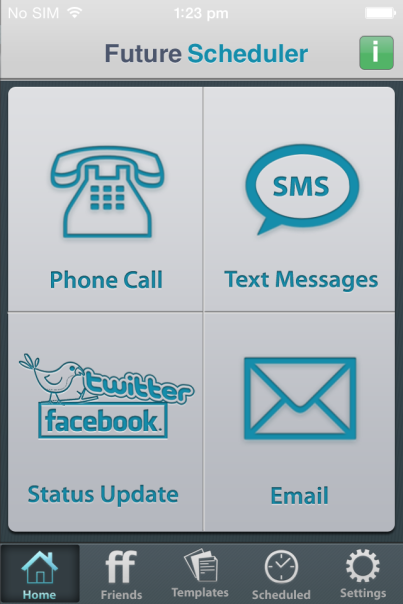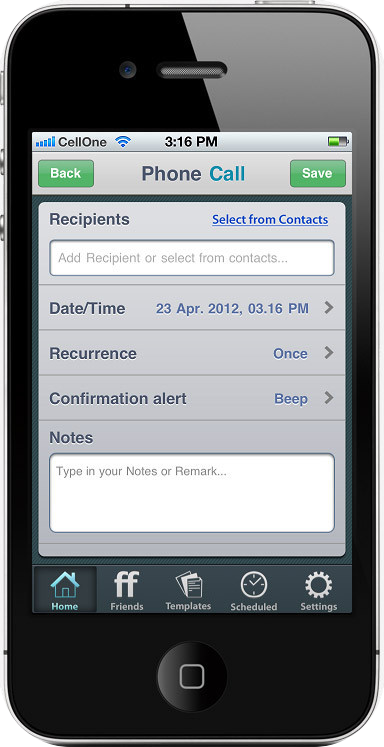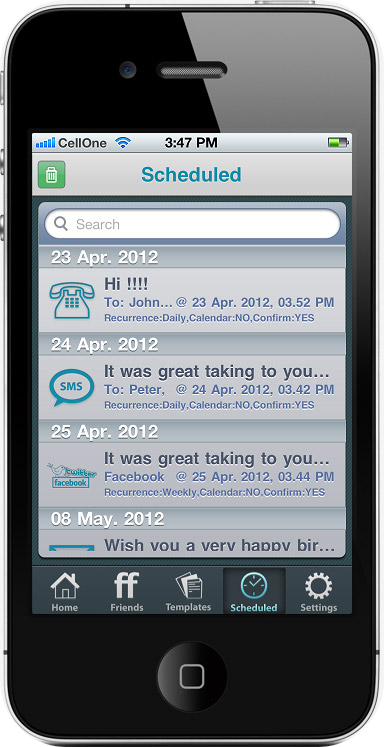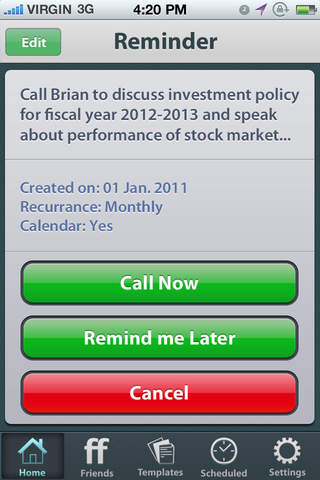Files-Finder Edition is been developed by Team Appsicum, Where efforts takes place to simply your life through the iOs Apps. Earlier of this App, there was no such app that was offering this sort of functioning and that too in an ipad app. When Files-Finder Edition was launched, it was probably the first app which was having some unique feature like built –in browser and sorting based on multiple parameters. Here In this post, I will be discussing those features which made files-finder edition an ultimate File manager ipad app for users.
your life through the iOs Apps. Earlier of this App, there was no such app that was offering this sort of functioning and that too in an ipad app. When Files-Finder Edition was launched, it was probably the first app which was having some unique feature like built –in browser and sorting based on multiple parameters. Here In this post, I will be discussing those features which made files-finder edition an ultimate File manager ipad app for users.
- Familiar Finder and Explorer like Interface
Most of the ipad users find document management on their ipad one of the most difficult task at their own. It’s because first there are not much of apps there that allows them to manage edit files at their own. While some apps in the app-store are so typical to handle that users are not able to find themselves familiar with those. Files-Finder Edition removes such constraints as it’s been developed specially for such users who have switched on their iPad from their windows or Mac. To users who are switching from Windows, its interface will look much like “Explorer” and for those who are coming from MacWorld it will look like old good “Finder” of Mac.
- Vast Variety of Supported iPad File Formats
It’s also a matter of advantage with files-finder edition that with it you get a vast variety of file formats supported by the app. To name some there are Doc, Docx, RTF, TXT, PNG, JPEG, MP4, MOV, PDF, Web Pages, WAV, 3GP, Zip, and many more others.
- Advanced Features for Managing Files and Folders
There are many advanced features in files-finder edition that makes it a complete file manager for iPad. For example sync facility is given to users and through it they can sync their ipad files with any of cloud storage networks like GoogleDrive, Dropbox and Sugar-sync etc. There is a built–in file-previewer for most of the file formats. Users can edit excel and other documents using GoogleDrive right in app. Users can create custom shortcuts for frequently used files, can create filters, save as shortcuts, search sort and filter files based on multiple parameters like file name, file size, file type, date, categories, etc. and built in zip creation and extraction features enabled. Most importantly users can categorize items like in Microsoft outlook.
- Built in Browser with Download Manager
It’s not necessary that every file manager should give the power of internet to users where they can browse internet and can download their favorite music, videos and other files using a download manager, but files-finder edition has it all. It has a built-in browser where users can enjoy the seamless net browsing. This browser has a built-in download manager also which support background downloads also. To give users an edge, search feature of browser is integrated with sites like Wikipedia, Google and twitter so you can directly search on them.
- Additional Features like Voice Note creation and Air Print Support
Though Files-finder Edition is fully equipped with many file editing and file management features yet it has some splendid features which come just like bonus. For example users can create voice notes easily with files-finder edition; they can transfer their files through password protected Wifi mode. Air print support is included too through which you can take print out of your files through a printer attached through WiFi. Gesture based copy/paste/move, sharing of files via email, face book, twitter and many more, and desktop like status bar, they all comes with files-finder edition and this is what makes an app complete.
Visit this Wonderful productivity app for ipad in iTunes App store Here @ https://itunes.apple.com/us/app/files-finder-edition/id733259837?mt=8