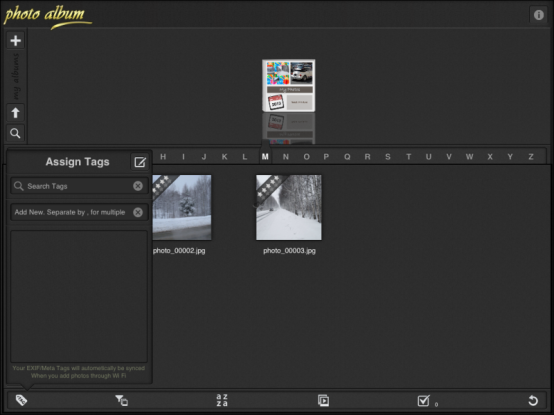Generally it is assumed that Apple products like iPhone, iPad and Mac are great for viewing photos as it seems quite amazing to see pics really shining. But, unfortunately people face some real mess while managing photographs on their ipad specially. Off-course there are photo-viewing apps like iPhoto but what if someone likes to view, edit and manage their photos and photo albums together and that even with one app? I guess there are very few of the app in which you can find this much functionality. One of those apps is Photos to Albums. This App is been developed by Appsicum Team itself and works as a full-fledged photo organization tool with folders.
“Photos to Albums” is perhaps the only app that can be utilized to edit your photos, managing your photos and photo albums and creating the custom album covers for your photos. Photos to albums app let’s you add clip-arts/shapes to photo album covers, borders/frames to photos. In-fact, you can edit your photos through photo editing tools available in this app. Options of undo/redo are always available for ease of handling. You can add text layers to your album cover and can manage individual layers on album page. You can lock individual elements or whole pages for further editing. One can sort photos on multiple sorting parameters at once and can control the shadow, colors and opacity for various album elements.
These all mentioned above were the functions of this beautifully designed app. However, the major functionality of this app lies where you have tons or thousands of photographs stored on your iPad’s memory in an in-managed way. You can manage these all by photos to albums app as this app is able to quick auto-creation of albums based on the location, date, tags/EXIF Meta-data and move photos to their respective albums. There is one drawing tool also given that adds an extra level in your creativity. You can draw on your album cover and can customize it. This is not all you can also apply background image or color to your album arts.
Also, talking about sharing, you can share your creation with world on social media, email and can save that in library. You can import photos wirelessly from PC/Mac/ Library/Camera to ipad. For all these features are quite hard to find in any single app.
You can visit this app in iTunes App-store Here @ https://itunes.apple.com/us/app/photo-album-photobook/id586997137?ls=1&mt=8