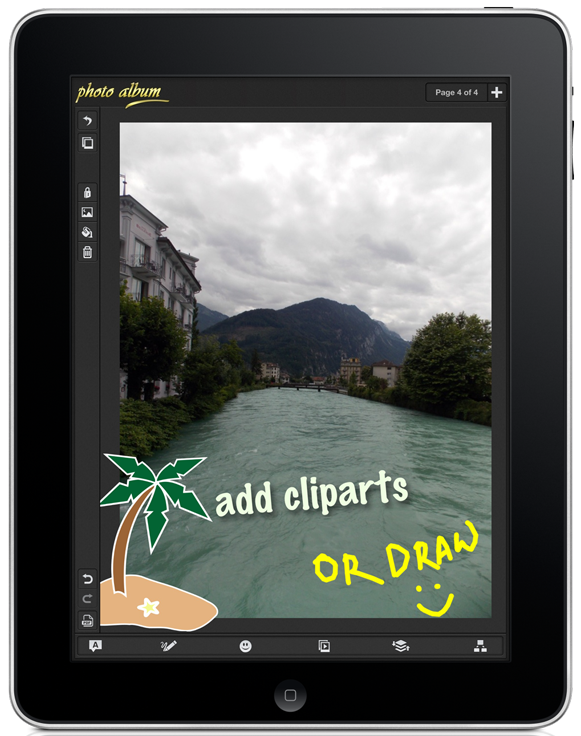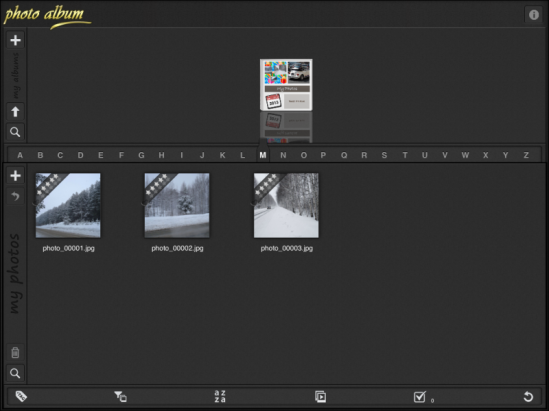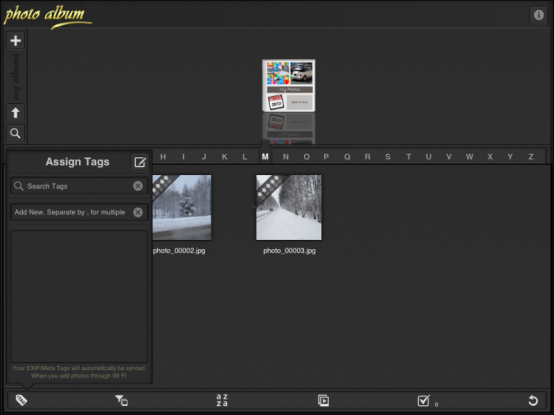Everyone enjoyed party and vacations with their friends, collages, relatives and group. Whether it is wedding ceremony, picnic or official event you will have pictures to memorize events and fun time. Just think how you will memorize these events forever. Of course, you will keep memories or photographs with you on iPad, but question arises that how much photos you can keep along with you? Apart from this how you will sort them in order to keep fresh your memory?
Photo management is the best way to keep memorize along with you always as you will be able to arrange photographs in a specific orders. When we talk about photo management on iPad, then we will require application. “Photos to Albums” is an application which allows users to manage pictures and create albums on iPad. User can create different albums or folders based on GPS location data, date, tags, rating and EXIF data. Tags to create albums can be read from popular software such as adobe Photoshop, Adobe Bridge, light room, apple iPhoto and Microsoft photo app.
Features of photo book or photo album book are listed below which you can see before downloading from iTunes store:
• You can add cliparts and shapes to different albums.
• You can add text layers to spice up your albums with caption.
• This app allows to export high resolution PDF files for albums.
• Users can add border or frames to photos so that different look can be given to different albums.
• App allows to lock individual elements or whole page for the security concern.
• Control shadow, opacity and colors for various elements in albums.
• Photos can be filtered based on tags, EXIF, Meta tags, rating, size, date range, etc.
• User can sort photos via applying multiple parameters at once.
• Photos can be shown on map with location data.
• Slideshow with music so you can play music with slideshow of photos.
This app provides numerous functionalities apart from album creation such as you can edit photos and add can add smiles when you are creating new albums. Photos to albums is perfect tool for editing photos, creating albums, folders and sharing photos with friends via email, text, social media or picture sharing websites. This photo book app is available on apple store and you can download it from here: https://itunes.apple.com/in/app/id586997137?mt=8