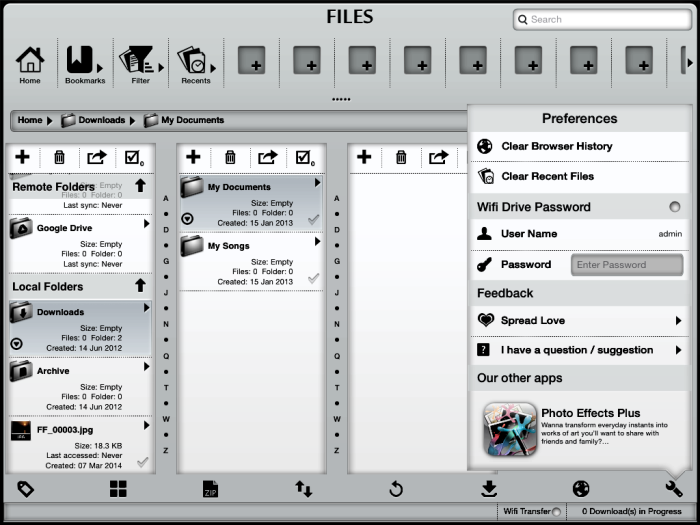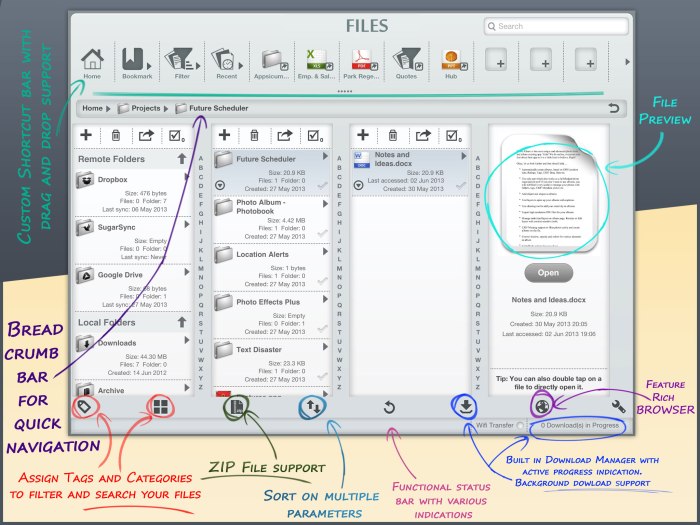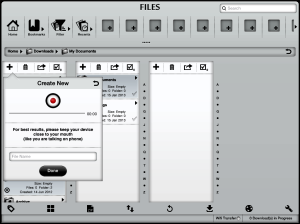When it comes to arrange files and folders on iPad, people who came from Mac and windows faces problem. They generally have problems in managing files on iPad due to unusual behavior. However, there are several apps are available on iTunes store which can help users in managing files and folders on iPad. Appsicum team also developed an app “Files-Finder Edition” which helps to manage and organize documents on iPad easily. It supports several extensions of files such as Doc, Docx, RTF, TXT, PNG, JPEG, PDF and Zip. It provides option to edit documents like excel and word via Google drive. Here are some other features of files-finder edition which user can find more useful while they are using iPad for official purpose or just want to open PDF files.

Features of files-finder edition which user may look in any finder or organizer app for iPad:
• It has good older like interface with gesture control and touch screen optimization.
• Built-in-file previewer for most of the file types.
• Easy to sync files on cloud networks such as Google drive, dropbox and Sugar Sync.
• User can create custom shortcuts for files which they use frequently.
• From security concern, user can lock their important files and folders.
• User can sort files based on different parameters such as tags, file size, file types and date.
• Items can be categorized easily such as Microsoft Outlook.
• User can share files via email, facebook, twitter and many more.
If you are one of them who usually do their office work from their iPad and needs to reply of email and office tasks, then files-finder edition is the best app for you. This app is file manager, organizer and PDF viewer which let you manage files along with editing and viewing documents. You can find more information about file manager app from here
https://itunes.apple.com/us/app/files-finder-edition/id733259837?mt=8