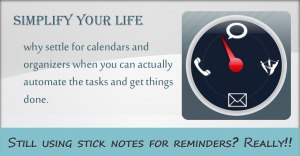While having all the talk in business days, often we forget to wish our friends on their important events like on their birthdays, marriage anniversaries or any other events and why friends we keep engage ourselves in job or business so much that we could not wish our family members. Though, it’s understandable that you are working for your family but what if you are not able to give them time on their important occasions also and if you are too busy on your workplace, you can even send a greeting text message or you can call them, but generally people forget to do that also.
Future scheduler is such an app that lets you schedule not only your message but also schedules your calls, emails, and even social media updates also. You can schedule your emails in case if you often forget to send important business emails to your clients. You can schedule you calls if you forget to call someone. Suppose you forget to call your wife informing her that you will be late coming to home as you have business meeting with client after business hours. Now you can schedule a text or a call whichever is convenient for you at the time and can inform your wife quite easily. What future scheduler will do after scheduling a text message, a call or an email, it will ask you for confirmation and that will only happen if you have checked “Ask before Sending” while scheduling, call, texts and email and based on your confirmation message will be automatically sent from your phone, call will be automatically connected and email will be automatically sent from your email id. You don’t need to bother about the rest of things as future scheduler will take care of that. You just need to schedule the things if you feel you will forget to do that on a particular time.
Future scheduler also works as a Reminder app for you as it brings a pop up on your home screen and reminds about the things which you have scheduled. This pop-up will be for confirming before automatically send and through this you are knowing what you have forgotten perhaps so this works as an all in one scheduler on primary while works as a reminder/alert app on secondary part. Your friends will most like this app when you will be telling them that how you wished them on their birthdays in midnight exact at 12.00 am while sleeping all night.
You can also import contacts from your Facebook account, you can see log of scheduled activities and much more.
Visit Future Scheduler for iPhone in iTunes App store Here @ http://itunes.apple.com/us/app/future-scheduler/id515936774?ls=1&mt=8
For Android, Visit Here @ https://play.google.com/store/apps/details?id=org.dev.and.scheduler
For BlackBerry, Visit Here @ http://appworld.blackberry.com/webstore/content/110388/?lang=EN



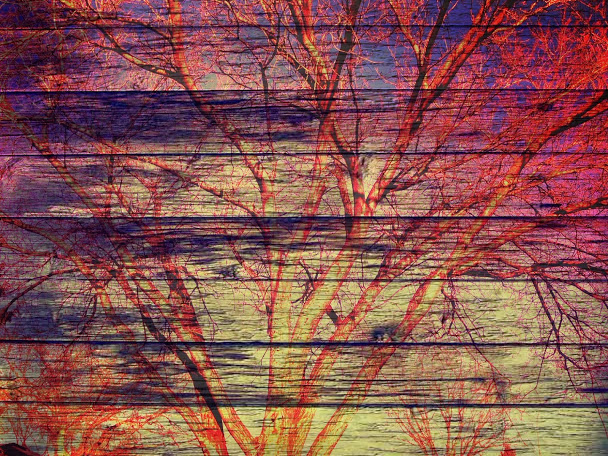
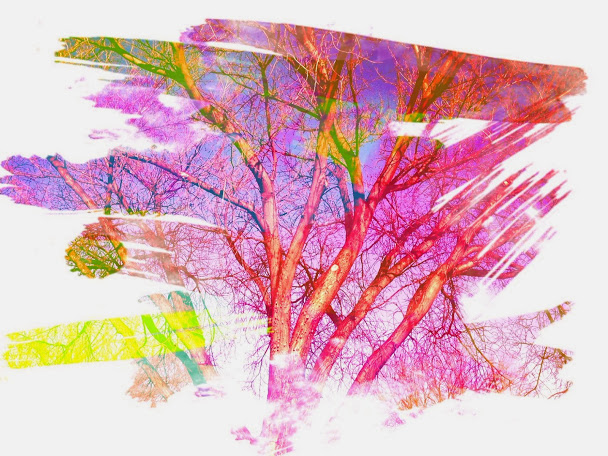 Functionality of photo effect plus app is very simple. Its only like select, snaz and share. It’s very simple to add effects in photos while swipe your fingers across the screen and choose desired effects. This app has several in built effects that you can select for your photos and apply them for your picture.
Functionality of photo effect plus app is very simple. Its only like select, snaz and share. It’s very simple to add effects in photos while swipe your fingers across the screen and choose desired effects. This app has several in built effects that you can select for your photos and apply them for your picture.