Reading Your files or document on iPad is just a pleasure. Intuitiveness and portability of iPad can make the overall reading experience really a classy one. Real glowing contrast screens make this quite a fabulous experience but sometimes reading looks quite messy to all of us when certain files have unsupported file formats. Often it also happens that you are not able to read your documents because you are not aware of this even where your files and documents are being stored in ipad memory.
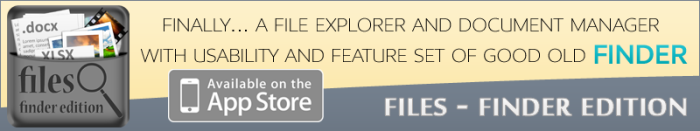
Today in this post I am going to describe the features that a good file manager app for iPad should have.
1. A Clean, Interactive and Attractive App Interface
Surprisingly No matter how much features an files manager/ file explorer app for ipad have because it will be a waste of time for users if there will not be clean, interactive and an attractive interface between application and ipad users. Files-Finder Edition App developed by appsicum team is having rich interface of old finder with Gesture controls and touch screen optimization features.
2. Usability and Features
Second most important thing that makes an file explorer app for ipad special is it’s features and their usability in respect to iPad users. In case of choosing file organizer/manager app for iPad, we found that each app available today in iTunes Market promise to support wide range of files,documents but in reality it does not. In-spite of all Files -Finder Edition promise wide range of support to all your iPad files and documents. I would like to mention about files-finder edition here that it supports almost all types of file formats for ipad. To name a few there are Doc, Docx, RTF, TXT, PNG, JPEG, MP4, MOV, PDF, Web Pages, WAV, 3GP, Zip, and many more.
3. Unique Functions That Others Does Not Have
A Good File Explorer App is that which have some unique features and functions which are not being offered by other apps. Files-Finder Edition App have many features like this. For Example it’s not just an document explorer/file explorer app for ipad, it offers file editing capabilities to users also right on their ipad. You can edit doc and excel files quite easily. It gives you feature of Sync through which you can sync your files on cloud networks like Google drive, dropbox and sugarsync. Files-Finder Edition app lets you manage your files and folders quite easily and effectively like you can sort your files based on file parameters like name, tags, size, type, etc. You can sort files based on multiple sorting parameters also. No other app is offering you a download manager with in-built browser with background download support, preloaded bookmarks and search integrated functions with Wikipedia, twitter and Google. You can create voice note, you can categorize items like you do in Microsoft outlook.
4. Ease of Handling and Security
Security has been an important aspect always for file manager apps for ipad. Within Files-Finder Edition, Password protected WiFi File Transfer has been enabled. Also, You can lock your important files and documents with password so that they can not be accessed by anyone else. You can send your docs and files to Air Print.
To Get More Information On This App Visit iTunes Link.
Also, To know more about Us, You can Visit us on our site i.e. Appsicum.com and can leave Your feedbacks, suggestions about our apps there.
Related Tags: Files, Finder Edition, Like, App, iPad, Manager, Organizer, Productivity, Documents, Multimedia, App, Explorer, cool, latest, File, Document, Previewer, Tool, Utility



 and Sugar Sync.
and Sugar Sync.
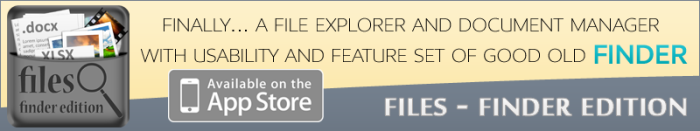
 relatives all can be meet on these networks and we can stay in touch with them always. However iPhone, iPad, Android phone all comes with compatible mode so that we can access social media accounts always. Like thus you keep update about happening outside from you. These days several chat messengers are available that are free of cost and easy to use. It might be interesting to know that what type of apps you have in your device. However, selection of apps varies according to device. This time you need to suppose about iPad that you are using for personal as well as professional way. What apps you should have in your iPad?
relatives all can be meet on these networks and we can stay in touch with them always. However iPhone, iPad, Android phone all comes with compatible mode so that we can access social media accounts always. Like thus you keep update about happening outside from you. These days several chat messengers are available that are free of cost and easy to use. It might be interesting to know that what type of apps you have in your device. However, selection of apps varies according to device. This time you need to suppose about iPad that you are using for personal as well as professional way. What apps you should have in your iPad?
