Whatever device you have, you would have some apps in your device. There are some common apps that are available for iOs, Android and BlackBerry phones. However, some apps made for only iPhone or iPad or Android phone. In the case of iPad, wide range of productivity apps is available that you can download according to your use. Files-finder edition is productivity app that is designed for iPad users only. This app lets you manage files on iPad along with file browsing, document viewing and file transfer facility. App has good old finder like interface with gesture controls and touch screen optimization. This app has some outstanding features that might help you to manage documents easily on your iPad.

It provides search option based on tags, file size, file types and date. Like this you can sort files on multiple sorting parameters at once and there is no need to apply filter one by one. Files-Finder Edition app work as finder and it has in-built browser. Its browser’s search feature is integrated with Twitter, Wikipedia, Dictionary and Google. So you only need to type a word in browser search bar and it will provide you search result on Twitter, Wikipedia and Google respectively. App has a Download manager which is equipped with background file download support. You can share files over WiFi with password protection mode enabled. Whenever you need to edit documents like excel and other files, then you can use Google drive to edit documents. Additionally, You can create voice notes, send your documents over WiFi to take print of them through Air-print Support.
All these features are awesome and make this app a perfect file manager/file explorer for iPad. So, if you are looking for best file manager, document viewer, file explorer and document organizer for iPad, then download files-finder edition and manage files easily.

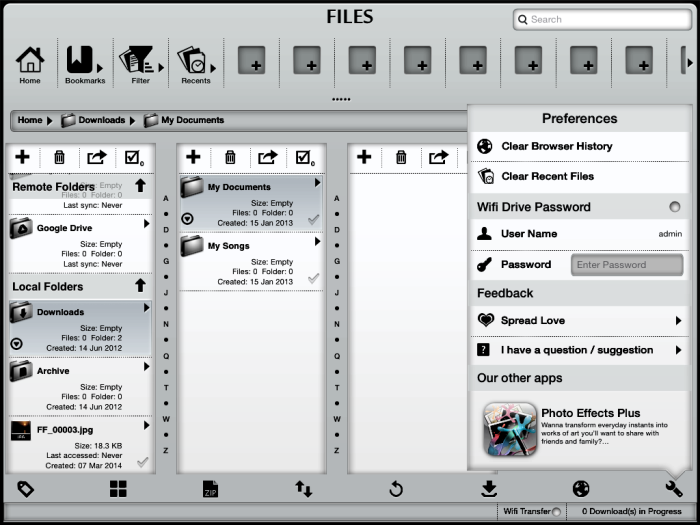
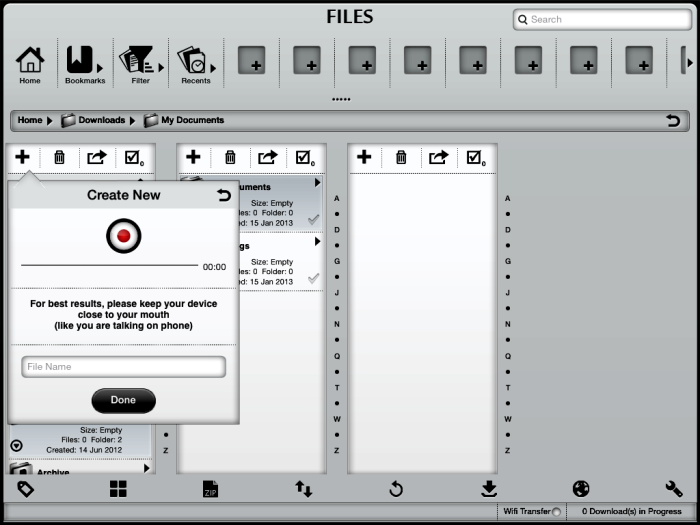
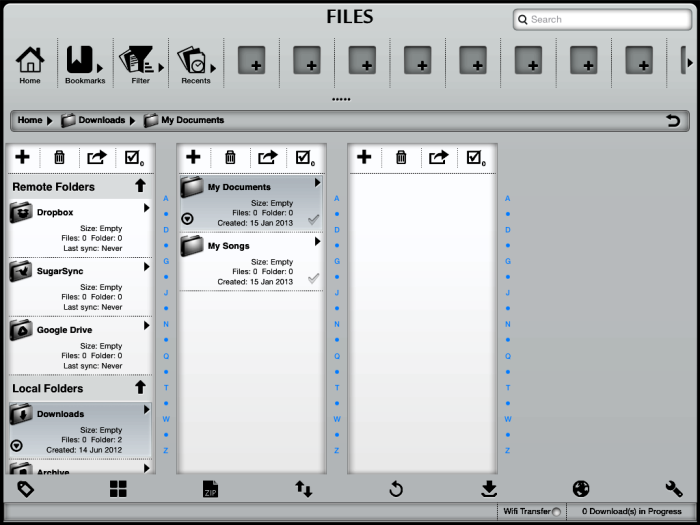


 Several apps are available on iTunes store that offer functionality of manage documents and folders on iOs device. Appsicum team developed a powerful app that fulfill all requirement related to file management and files transfer. This app has in-built browser with pre -loaded bookmarks and file downloaded manager. No one need to search different apps for file manager and document viewer as it comprise both features. Therefore, user will be able to manage files and open, edit documents on iPad with the help of files-finder edition.
Several apps are available on iTunes store that offer functionality of manage documents and folders on iOs device. Appsicum team developed a powerful app that fulfill all requirement related to file management and files transfer. This app has in-built browser with pre -loaded bookmarks and file downloaded manager. No one need to search different apps for file manager and document viewer as it comprise both features. Therefore, user will be able to manage files and open, edit documents on iPad with the help of files-finder edition.

 You can not rely on such file management apps which give you limited functionality. In Such case apps like files-finder edition which offers a complete file management and multimedia solution to ipad users can be most significant to use. Features of Files-Finder Edition are such that you can call it a file manager app for ipad or
You can not rely on such file management apps which give you limited functionality. In Such case apps like files-finder edition which offers a complete file management and multimedia solution to ipad users can be most significant to use. Features of Files-Finder Edition are such that you can call it a file manager app for ipad or 